FC Target Port Enable
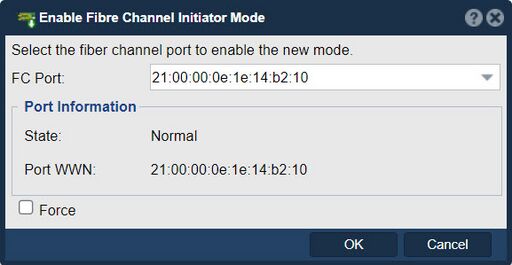
In QuantaStor, the "Enable Fibre Channel Target Mode" feature serves the purpose of configuring the QuantaStor system to operate as a Fibre Channel target. Fibre Channel targets are devices that provide storage resources and respond to data access requests from Fibre Channel initiators, such as servers or storage controllers, in a Fibre Channel storage network. Enabling Fibre Channel target mode in QuantaStor allows the system to offer storage resources to other Fibre Channel initiators for data storage, backup, or management purposes. When a FC target port is disabled it is switched to initiator mode. When enabled it is switched to target mode. Additionally ports may be set to be in both initiator and target mode at the same time. This dual-mode FC configuration article has information on how to set it up.
The purpose of enabling Fibre Channel target mode includes:
- Storage Provisioning: Enabling Fibre Channel target mode allows administrators to provision storage resources from the QuantaStor system to Fibre Channel initiators in the Fibre Channel SAN (Storage Area Network). This includes presenting virtual disks, LUNs (Logical Unit Numbers), or storage volumes to Fibre Channel initiators for data storage and access.
- Storage Sharing: Fibre Channel target mode enables the QuantaStor system to share storage resources with multiple Fibre Channel initiators simultaneously. This allows multiple servers or storage systems to access and utilize the same storage volumes or LUNs presented by the QuantaStor system, facilitating storage consolidation and resource sharing.
- Data Storage: Fibre Channel target mode enables the QuantaStor system to serve as a storage repository for storing critical data and applications accessed by Fibre Channel initiators. This includes hosting databases, virtual machine files, application data, and other types of enterprise workloads that require high-performance, low-latency storage access.
- Backup and Replication: The QuantaStor system, when operating in Fibre Channel target mode, can serve as a backup target or replication destination for Fibre Channel initiators. This allows organizations to back up data from servers or storage systems directly to the QuantaStor system or replicate data between Fibre Channel targets for disaster recovery purposes.
- Data Migration: Fibre Channel target mode facilitates data migration tasks by allowing administrators to transfer data between Fibre Channel initiators and the QuantaStor system. This includes migrating data from legacy storage systems, transitioning to new storage infrastructure, or consolidating data from multiple sources onto the QuantaStor platform.
- Performance and Scalability: Fibre Channel target mode offers high-performance, low-latency storage access suitable for demanding enterprise workloads and applications. The QuantaStor system can scale to accommodate growing storage demands by provisioning additional storage resources and serving multiple Fibre Channel initiators concurrently.
Overall, the purpose of enabling Fibre Channel target mode in QuantaStor is to provide organizations with a robust, high-performance storage solution for serving storage resources to Fibre Channel initiators in Fibre Channel SAN environments. This feature enables storage provisioning, sharing, data storage, backup, replication, data migration, and scalability, meeting the diverse storage requirements of enterprise workloads and applications.
Navigation: Storage Management --> Storage System --> [FC Ports - tab] --> Enable FC Target Mode... (rightclick)