Network Share Add Hold
Jump to navigation
Jump to search
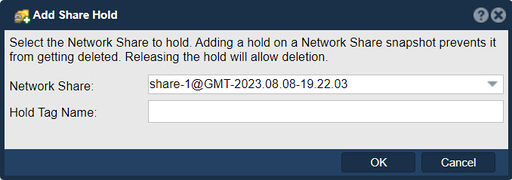
A "Share Hold" feature might be designed to temporarily restrict or freeze access to a network share in a storage system like QuantaStor. This could be useful in scenarios where you need to prevent users or clients from accessing the shared data for a specific period of time. Here's a hypothetical explanation of the purpose of an "Add Share Hold" feature:
Purpose of Add Share Hold:
- Maintenance and Updates: When performing maintenance or updates on the underlying storage infrastructure or the shared data itself, the "Add Share Hold" feature could allow administrators to temporarily prevent users from accessing the data. This helps avoid data inconsistencies or disruptions during maintenance.
- Data Consistency: If you need to perform operations that might temporarily affect data consistency or integrity, such as data migrations or integrity checks, using the "Add Share Hold" feature can prevent users from making changes during this critical period.
- Security Measures: In situations where a security breach is suspected or detected, administrators might want to temporarily halt access to a network share while they investigate the issue and ensure that the data remains secure.
- Content Verification: If there's a need to verify the content of a network share or perform actions like virus scanning, placing a share on hold can prevent unintended changes while these verifications are underway.
- Data Recovery: In the event of accidental data deletion or corruption, putting a share on hold can prevent further user activity that might interfere with data recovery efforts.
- Policy Enforcement: Share holds could also be used to enforce certain policies or procedures. For instance, if a legal or compliance situation arises, administrators might use this feature to ensure that data remains unchanged until the matter is resolved.
- Configuration Changes: When significant configuration changes are planned for a network share, placing it on hold can prevent concurrent access while changes are being made.
Select the Network Share to hold. Adding a hold on a Network Share snapshot prevents it from getting deleted. Releasing the hold will allow deletion.
Navigation: Storage Management --> Network Shares --> Add Share Hold... (right click)
Return to the QuantaStor Web Admin Guide
[[Category:QuantaStor6]