Physical Disk Copy
Jump to navigation
Jump to search
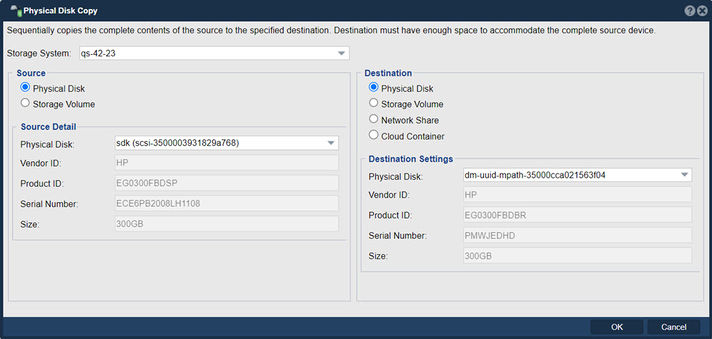
The "Physical Disk Copy" feature in QuantaStor serves the purpose of copying data from one physical disk to another. It allows administrators to clone or migrate data between physical disks within the QuantaStor storage system.
Here are the key purposes and functionalities of the "Physical Disk Copy" feature in QuantaStor:
- Data migration: The Physical Disk Copy feature enables administrators to migrate data from one physical disk to another within the QuantaStor system. This can be useful when replacing a disk, upgrading storage capacity, or redistributing data across multiple disks.
- Cloning and backup: Administrators can use the Physical Disk Copy feature to create exact replicas or backups of physical disks. This is particularly helpful for creating duplicate disks for disaster recovery purposes or preserving data integrity during upgrades or maintenance.
- Disk replacement: When a disk fails or becomes unreliable, the Physical Disk Copy feature allows administrators to copy the data from the failing disk to a new disk. This process helps ensure data availability and minimize downtime.
- Disk consolidation: If data is spread across multiple physical disks and needs to be consolidated onto a single disk, the Physical Disk Copy feature provides a means to copy data from multiple disks onto a target disk.
- Offline and online copying: Depending on the specific implementation and capabilities of QuantaStor, the Physical Disk Copy feature may support both offline and online disk copying. Offline copying typically involves unmounting the disk or taking it offline temporarily, while online copying allows data to be copied while the disk remains online and accessible.
- Verification and integrity checking: The Physical Disk Copy feature may include options for verifying data integrity during the copying process. This can involve checksum verification or comparing source and target disk data to ensure a successful and accurate copy.
Overall, the "Physical Disk Copy" feature in QuantaStor provides administrators with a convenient method for migrating, cloning, and replacing physical disks within the storage system. It offers flexibility, reliability, and data integrity checks to ensure smooth data transfer and maintenance operations.
Navigation: Storage Management --> Physical Disks --> Physical Disk --> Copy (toolbar)