Service Config Delete
Jump to navigation
Jump to search
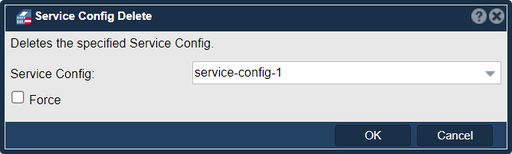
In QuantaStor "Service Config Delete" refers to the ability to delete or remove specific service configurations within the QuantaStor environment. Here are some general purposes that such a feature might serve:
- Service Removal: The primary purpose would be to remove or delete existing service configurations. This could include removing services associated with storage protocols (e.g., iSCSI, NFS, SMB) or other components of the storage infrastructure.
- Configuration Cleanup: Over time, as storage needs evolve or infrastructure changes occur, administrators may need to remove obsolete or unused service configurations to keep the environment clean and well-organized.
- Resource Management: Deleting service configurations can free up resources, both in terms of system resources and storage capacity. This is particularly relevant when removing services associated with specific protocols or features.
- Security and Compliance: In some cases, the deletion of service configurations may be necessary to align with security policies or compliance requirements. For example, removing a service that is no longer needed might reduce the attack surface and enhance security.
- Adjusting to Changes: When there are changes in the organization's storage requirements, administrators might need to delete existing service configurations to accommodate new configurations or adapt to different protocols or standards.
- Troubleshooting: Deleting and recreating service configurations can be part of troubleshooting processes. If a particular service is experiencing issues, removing and reconfiguring it may help resolve problems.
- Automation and Scripting: The feature might support automation and scripting for deleting service configurations. This can be useful for administrators managing large-scale storage environments where repetitive tasks need to be automated.
Navigation: Multitenancy --> Resource Groups --> Services --> Delete Config (toolbar)