Session Drop
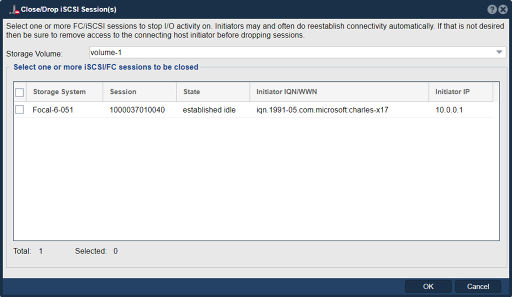
iSCSI (Internet Small Computer System Interface) is a protocol used for transmitting data between storage devices and servers over a TCP/IP network. In the context of QuantaStor, closing or dropping iSCSI sessions refers to ending the connection between a storage target (usually a QuantaStor system) and an iSCSI initiator (a client or server).
The purpose of closing or dropping iSCSI sessions in QuantaStor can include:
Maintenance and Troubleshooting:
- During maintenance activities, such as software updates or hardware upgrades, it may be necessary to close iSCSI sessions to ensure a clean and stable environment.
- Troubleshooting network or storage-related issues may require temporarily dropping iSCSI sessions to isolate and address specific problems.
Resource Management:
- Closing inactive or unnecessary iSCSI sessions can help optimize resource usage on the storage system.
- Releasing unused connections may free up system resources (such as CPU, memory, and network bandwidth) for more critical operations.
Security:
- Closing iSCSI sessions can be part of security measures to prevent unauthorized access to the storage resources.
- Terminating sessions promptly when they are no longer needed reduces the window of opportunity for potential security threats.
Connection Cleanup:
- Closing iSCSI sessions ensures that connections are properly terminated, preventing potential issues such as lingering connections or stale sessions.
Load Balancing:
- In environments with multiple storage targets or paths, dropping and re-establishing iSCSI sessions can be part of load balancing strategies to optimize performance and distribution of workloads.
Before closing or dropping iSCSI sessions in QuantaStor or any storage system, it's important to ensure that such actions are planned and executed carefully to avoid any unintended disruptions to ongoing operations. Always consider the impact on connected clients and applications, and make sure that proper backups and redundancy measures are in place to mitigate potential risks.
Warning: This will drop all selected sessions.
Navigation: Storage Management --> Storage Volumes --> Sessions ([storage volume]) (rightclick)