Storage System Information View
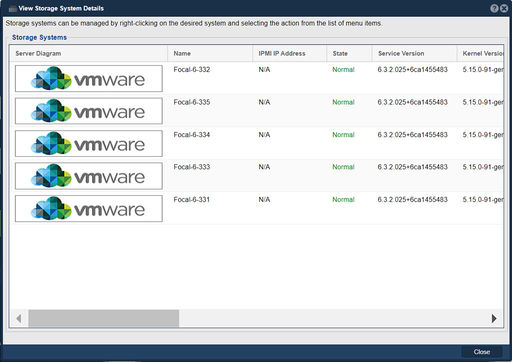
The "View Storage System Details" feature in QuantaStor serves the purpose of providing administrators with comprehensive information and insights about the storage system within the QuantaStor storage management platform. A storage system typically encompasses the hardware components, such as storage controllers, disk enclosures, and disks, as well as the software configurations and settings that govern the operation of the storage infrastructure.
The purpose of viewing storage system details includes:
- Hardware Overview: Viewing storage system details offers administrators an overview of the hardware components comprising the storage system, including storage controllers, disk enclosures, disks, power supplies, and other relevant hardware elements. This provides insight into the physical infrastructure supporting the storage environment.
- Health and Status: Storage system details display the health and status of hardware components, indicating whether they are operating normally or experiencing issues. Administrators can monitor hardware health metrics, such as temperature, power status, fan speed, and component status, to ensure the reliability and availability of the storage system.
- Configuration Information: Storage system details contain configuration information about the storage controllers, disk enclosures, and disks, including RAID configurations, disk groups, disk allocations, and redundancy settings. Administrators can review and validate the configuration settings to ensure optimal performance, resilience, and efficiency of the storage system.
- Capacity and Utilization: Storage system details provide insights into capacity utilization, allocated space, free space, and data usage trends over time. Administrators can monitor storage capacity metrics, forecast storage requirements, and optimize resource allocation to meet the storage needs of users and applications.
- Performance Metrics: Storage system details may include performance metrics such as throughput, IOPS (Input/Output Operations Per Second), latency, and response times. Administrators can monitor performance metrics to assess the workload demands on the storage system, identify performance bottlenecks, and optimize resource allocation to meet performance objectives.
- Data Protection Features: Storage system details may highlight data protection features such as snapshot capabilities, replication settings, backup schedules, and disaster recovery configurations. Administrators can review data protection settings, validate backup and recovery plans, and ensure data resilience and availability within the storage system.
- Firmware and Software Versions: Storage system details display information about firmware versions, software patches, and updates applied to the storage controllers and associated components. Administrators can ensure that the storage system is running the latest firmware and software versions to maintain security, compatibility, and performance.
- System Events and Alerts: Storage system details may include system events and alerts, indicating any issues, errors, or warnings that require attention. Administrators can monitor system events, diagnose problems, and take corrective actions to address issues and maintain the stability and reliability of the storage infrastructure.
Overall, the purpose of the "View Storage System Details" feature in QuantaStor is to provide administrators with comprehensive visibility, insights, and management capabilities for monitoring, configuring, optimizing, and troubleshooting the storage system within the storage management platform. This feature enables administrators to effectively manage storage resources, ensure performance and availability, and meet the storage requirements of users and applications within the organization.
Navigation: Grid Dashboard --> Systems Online --> View Details (button)