View File Content
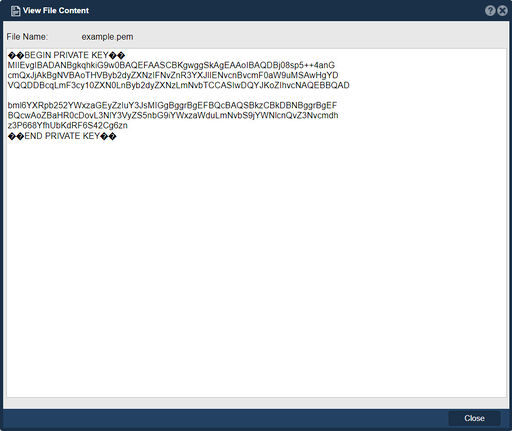
In QuantaStor, the "View File Content" feature allows users to access and view the contents of files stored within the QuantaStor storage system. QuantaStor is a storage management platform that provides various storage services, including file storage, block storage, and object storage. The purpose of the "View File Content" feature is to enable users to:
- Inspect File Content: Users can use the "View File Content" feature to inspect the contents of files stored within the QuantaStor storage system. This allows users to verify the contents of files, review their structure, and check for specific data or information contained within them.
- Troubleshoot Issues: The ability to view file content is valuable for troubleshooting purposes. Users can examine files to identify potential issues, errors, or inconsistencies within the data. This can help diagnose and resolve problems related to file integrity, formatting, or content.
- Verify Data: Users can use the "View File Content" feature to verify the accuracy and completeness of data stored in files. By inspecting file content, users can ensure that data has been correctly written, stored, and accessed within the QuantaStor storage system.
- Perform Audits: The feature facilitates auditing and compliance efforts by allowing users to review the contents of files for regulatory compliance, data governance, or quality assurance purposes. Users can verify that files contain the required information and adhere to relevant policies and standards.
- Data Analysis: Users can analyze file content to extract insights, perform data analytics, or extract specific information from files. This can be useful for data mining, reporting, or extracting structured data from unstructured files stored within the QuantaStor storage system.
- Content Preview: The "View File Content" feature provides users with a preview of file contents directly within the QuantaStor management interface. This eliminates the need to download files or access them using external tools, streamlining the file inspection process and improving user productivity.
Overall, the purpose of the "View File Content" feature in QuantaStor is to empower users to inspect, troubleshoot, verify, audit, analyze, and preview the contents of files stored within the QuantaStor storage system. This feature enhances data visibility, accessibility, and usability, enabling users to effectively manage and utilize data assets within the storage environment
Navigation: Scale-out Storage Configuration --> Scale-out Storage Clusters --> Service Management --> Add S3 Gateway --> magnifying glass icon (next to Certificate (PEM):)