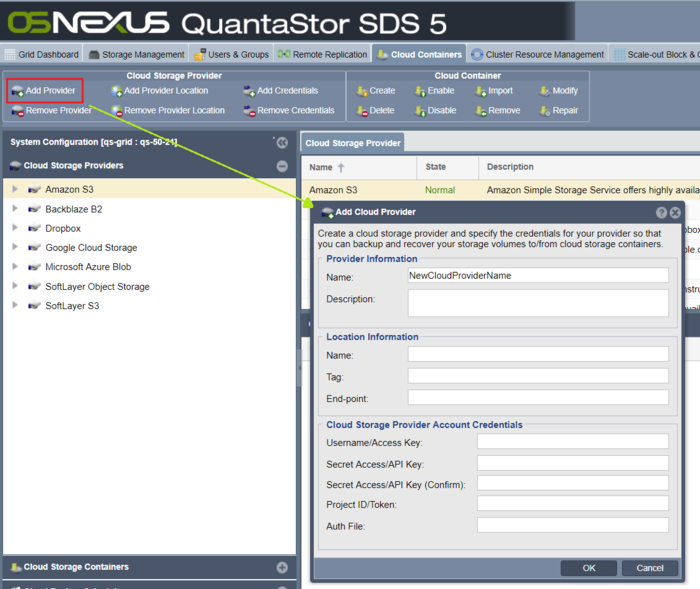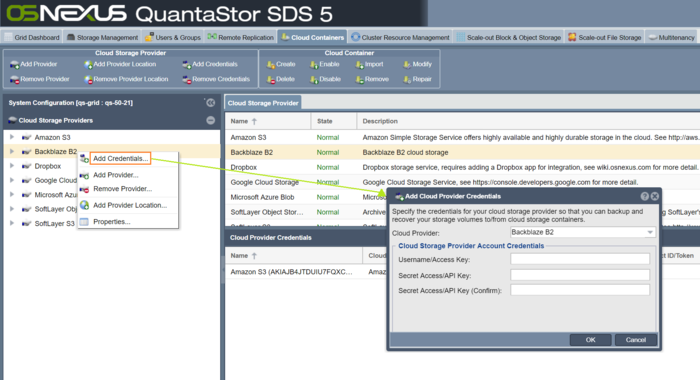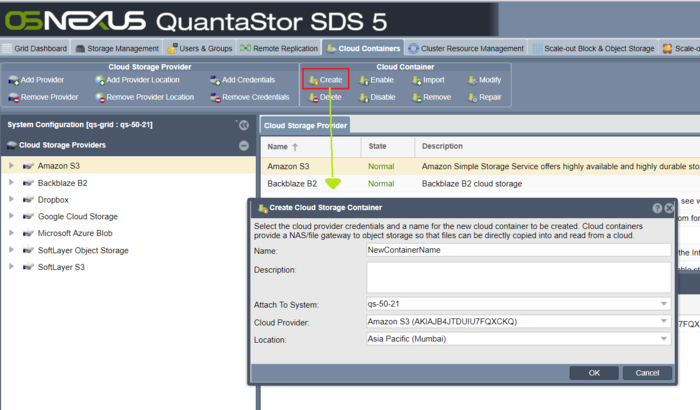Cloud Containers / NAS Gateway
NAS Gateway / Cloud Container Management
QuantaStor can be configured to be a NAS gateway to object storage provided by OpenStack SWIFT, SoftLayer Object Storage, Amazon S3, Microsoft Azure Blob, Backblaze B2 and Google Cloud Storage. This is done by creating one or more Cloud Containers on your QuantaStor appliance which then show up as Network Shares which can be accessed via the standard NFS and CIFS protocols.
Note that a given Cloud Container can only be used by one QuantaStor appliance at a time. If you need to add it to another appliance, please disable it from the first appliance before activating the container on another.
Adding Cloud Provider Credentials
To begin using the Cloud Container feature, you will need to provide the QuantaStor appliance access to your Object Storage using the 'Add Cloud Provider Credentials' dialog available in the Cloud Container tab of the WebUI as shown in the example below:
The credentials for your object storage cloud can be found in the security/authentication pages of your Amazon S3, Google Cloud Storage, or SoftLayer Cloud Storage accounts. Once your credentials have been added you can begin creating cloud containers within QuantaStor.
Creating a Cloud Container
Create a Cloud Container using the 'Create Cloud Storage Container' Dialog. In the dialog, specify a name for the Cloud Container, the Cloud Provider, the Location for the Cloud Provider object storage you wish to use (public or private) , which of the appliances in your grid you wish to attach to the Cloud Container and the Passphrase/Encryption Key to secure the object storage and click OK to create your Cloud Container.
This is shown in the example below:
Once the Cloud Container has been created, you can configure Network Share users and permissions via the Network Shares section of the Web interface: Managing Network Shares
Cloud Container Operations
Offline/Disable access to a Cloud Container on a a QuantaStor Appliance: Disable Cloud Container
Enabling access to a offline Cloud Container on a a QuantaStor Appliance: Enable Cloud Container
Troubleshooting and Repairing a Cloud Container if a Cloud Container does not mount: Repair Cloud Container
Exporting/removing access to a Cloud Container from a QuantaStor Appliance: Export/Remove Cloud Container
Importing existing Cloud Containers to a QuantaStor Appliance: Import/Add Cloud Container
Permanently deleting a Cloud Container, it's objects and it's bucket in the Object Storage: Delete Cloud Container
Cloud Provider Support
QuantaStor has support for most major public cloud object storage vendors including Amazon AWS S3, IBM Cloud Object Storage (S3 & SWIFT), Microsoft Azure Blob and others. The sections below outline the configuration steps required to create authentication keys required to make an object storage "bucket" available as NAS storage within QuantaStor.
Amazon Cloud Storage Configuration Steps
https://wiki.osnexus.com/index.php?title=AWS_Cloud_Integration
Backblaze B2 Cloud Storage Configuration Steps
https://wiki.osnexus.com/index.php?title=Backblaze_B2_Cloud_Integration
Dropbox Configuration Steps
https://wiki.osnexus.com/index.php?title=Dropbox_Integration
Google Cloud Storage Configuration Steps
https://wiki.osnexus.com/index.php?title=Google_Cloud_Integration
Microsoft Azure Blob Configuration Steps
https://wiki.osnexus.com/index.php?title=Microsoft_Azure_Blob
IBM Softlayer Swift Configuration Steps
https://wiki.osnexus.com/index.php?title=Soflayer_Swift