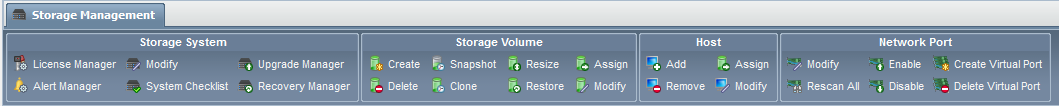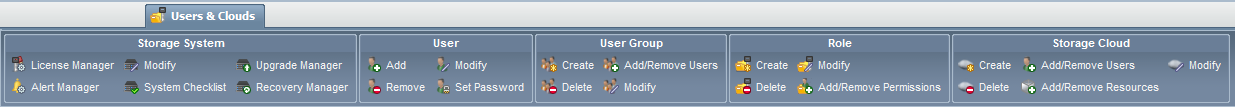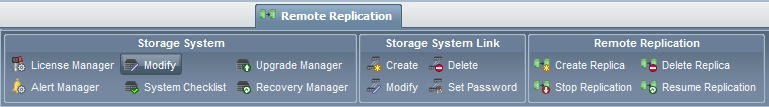QuantaStor Manager Web Admin Guide: Difference between revisions
| Line 151: | Line 151: | ||
[[Storage Quota Add/Remove Shares Dialog|Adding/Removing Network Shares to/from a Quota]] | [[Storage Quota Add/Remove Shares Dialog|Adding/Removing Network Shares to/from a Quota]] | ||
=== Storage Volume | === Storage Volume Management (iSCSI/FC LUNs) === | ||
[[Storage Volume Create Dialog]] | [[Storage Volume Create Dialog]|Creating Storage Volumes (iSCSI/FC LUNs)] | ||
[[Storage Volume Delete Dialog]] | [[Storage Volume Delete Dialog]|Deleting Storage Volumes] | ||
[[Storage Volume | [[Storage Volume Delete One Dialog]|Delete Storage Volume] | ||
[[Storage Volume | [[Storage Volume Modify Dialog]|Modify Storage Volume Properties] | ||
[[Storage Volume | [[Storage Volume Clone Dialog]|Clone Storage Volume] | ||
[[Storage Volume | [[Storage Volume Snapshot Dialog]|Snapshot Storage Volume] | ||
[[Storage Volume | [[Storage Volume Resize Dialog]|Resize Storage Volume] | ||
[[Storage Volume | [[Storage Volume Assign Dialog]|Assign Storage Volume to Host] | ||
[[Storage Volume | [[Storage Volume Restore Dialog]|Restore Storage Volume from Snapshot] | ||
[[Storage Volume Advanced Settings]|Storage Volume Advanced Settings] | |||
=== Storage Volume Group Dialogs === | === Storage Volume Group Dialogs === | ||
Revision as of 06:10, 17 February 2012
The QuantaStor Manager Web Administration interface is accessible via all major we browsers (Firefox, Chrome, Safari, Opera, & Internet Explorer). The QuantaStor console will display the public facing ip address at the CLI log-in screen. Simply use this ip address in the address bar of your browser to reach the initial Login screen.
The following guide provides details into the various dialogue windows used to manage the QuantaStor system. Using the help button on each dialogue box in the Web Admin you can look up specific details or you can simply browse through the following guide.
QuantaStor Manager Overview
Configuring a secure connection to the QuantaStor Manager
The Web Administration will support a secure connection when using https:// to connect. By default both types of connections are supported. To permanently disable http:// support the /etc/init.d/iptables file can be edited to stop redirection of TCP port 80 to port 8080.
To edit the iptables file, connect to the QuantaStor server CLI via an ssh connection or the local console. Using your favorite Linux text editor either remove the following line or insert a hash tag (#) at the front of the line to indicate that the rule should be ignored.
- /sbin/iptables -t nat -I PREROUTING -p tcp --dport 80 -j REDIRECT --to-port 8080
Login Screen
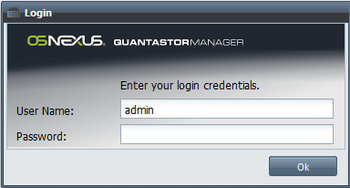
The default admin password for QuantaStor is simply 'password'. If you do not enter a password it will assume the default and will attempt to login to the system with 'password'. The administrator user name is simply 'admin'. It is recommended that you change the administrator password the first time you login to the system. If you are having trouble logging in, try hitting the reload button on your browser as this will re-download the web based management interface. Sometimes, especially after an upgrade you'll need to be sure to do that.
Object Properties
Every object in the QuantaStor Manager stores details about the configuration. These details are displayed either in the Properties Pane on the right side of the manager screen or by right-clicking on the object and selecting Properties from the menu. The resulting Properties window also contains a Security tab. With the security tab, administrators can choose to limit who has access to the particular object via the Quantastor Manager.
Storage Management Tab
License Key Management
General System Configuration & Management
System Configuration Checklist
Modifing System hostname & DNS configuration
Call Home / Alert Management Configuration
Testing Alert Management Configuration
Recovering System Configuration Information
Sending System Configuration and Logs to Customer Support
Network Interface Management
Configuring Network Port Settings
Hardware RAID Controller Management
Rescanning Controllers for new Disks
Rescanning a Specific RAID Controller
Identifying Hardware RAID Units in an Enclosure/Chassis
Importing Foreign RAID Units/Virtual Devices
Creating a new Hardware RAID Unit
Enabling SSD Caching on a Hardware RAID Unit
Disabling the SSD Cache on a Hardware RAID Unit
Physical Disk Management
Identifying Physical Disks within Enclosure/Chassis
Scanning for newly added Physical Disks
Storage Pool Management
Growing an existing Storage Pool
Exporting a Storage Pool for Importing on another System/Appliance
Identifying Storage Pools within an Enclosure/Chassis
Starting an Offline Storage Pool
Modifying Storage Pool Configuration Settings
Rescanning for Newly Added Storage Pools
Configuring NFS Service Settings
Creating Network Share Snapshots
Restoring Network Share from Snapshot
Storage Cloud Management (Multi-tenancy)
Setting Quotas on Storage Clouds
Adding/Removing Volumes to/from a Quota
Adding/Removing Network Shares to/from a Quota
Storage Volume Management (iSCSI/FC LUNs)
[[Storage Volume Create Dialog]|Creating Storage Volumes (iSCSI/FC LUNs)]
[[Storage Volume Delete Dialog]|Deleting Storage Volumes]
[[Storage Volume Delete One Dialog]|Delete Storage Volume]
[[Storage Volume Modify Dialog]|Modify Storage Volume Properties]
[[Storage Volume Clone Dialog]|Clone Storage Volume]
[[Storage Volume Snapshot Dialog]|Snapshot Storage Volume]
[[Storage Volume Resize Dialog]|Resize Storage Volume]
[[Storage Volume Assign Dialog]|Assign Storage Volume to Host]
[[Storage Volume Restore Dialog]|Restore Storage Volume from Snapshot]
[[Storage Volume Advanced Settings]|Storage Volume Advanced Settings]
Storage Volume Group Dialogs
Storage Volume Group Add/Remove Volumes
Snapshot Schedule Dialogs
Snapshot Schedule Add/Remove Volumes
Host Dialogs
Host Group Dialogs
Users & Clouds Tab
User Dialogs
User Group Dialogs
Role Dialogs
Storage Cloud Dialogs
Remote Replication Tab
Storage System Link Dialogs
Remote Replication Dialogs
Replication Schedule
Add/Remove Replication Schedule
Cloud Backup Tab
Storage Volume Cloud Backup Create
Storage Volume Cloud Backup Restore
Cloud Storage Providers
Cloud Storage Containers
Cloud Backup Schedules
Cloud Backup Schedule Update Volumes